There are a lot of people being penalized and slammed by Google for having way to many low quality links coming into the their websites. Many of these people used UAW (Unique Article Wizard) to build those links just as I did and I also received a penalty for my efforts.
So is there really anything you can do about these links besides trying to contact the webmasters of the sites in question to have the article links removed. Before I continue with this post this is not going to promote some service you need to use to get rid of these links. What you are going to get is what I did to remove as many of these links as I could from this network and without ever having to contact a webmaster.
If you were suffering like I was then this post may be very beneficial, I am not saying that it’s going to lift any penalties but if you follow the exact steps I took then you can eliminate some of these links. For those that want to take it even further you may even be able to capitalize with these articles and not waste all the time, money and effort you put into having them published in the first place.
How I Found The Links
Firstly if you don’t have a Google Webmaster Account then maybe you have a problem. This is what I used to find every link I could that was pointing at my site. Again not all of those were from the UAW network but it gave me a very good starting place. If you have other ways of finding these links then the process will still work.
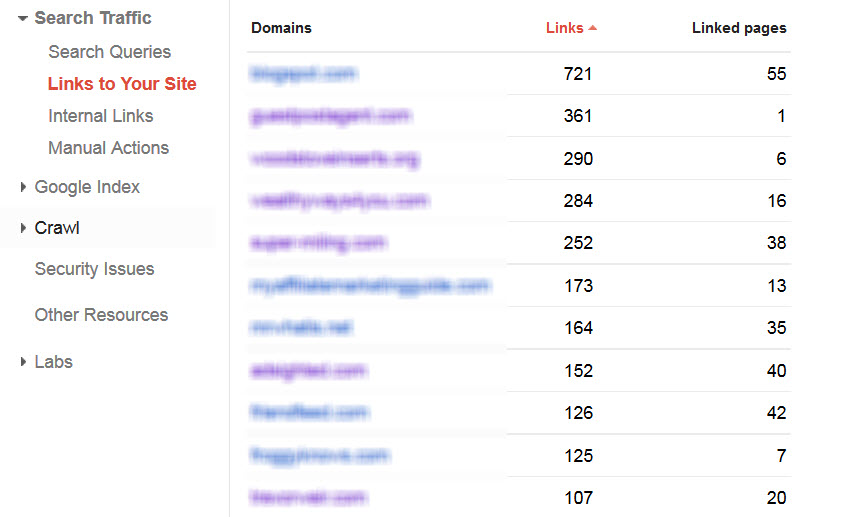
I have also blurred out any URLs for privacy reasons, but I am sure you can see what I mean . So to access this screen you just log in to your account and then go to Search Traffic and Links to Your Site. I am also very aware that not all links are listed here, but as I said it is a very good starting place.
The Process
This is where it gets very tedious and in fact I nearly gave up as it was just that painful to do. I had to go to every link that was listed and physically look at the site to see whether I could access the posts, more than 1000 domains. What many do not realize is that when you had a UAW account you were also given a password that can access nearly every guest post that was placed into the network.
So for those that have been reading all the forum posts about not being able to remove these links all the information is wrong. Even with the information you are reading here there will be some links that are just impossible to remove so you may need to do a Disavow request for those as any webmasters I have tried to contact never respond.
So if you can remember your details for UAW then head over to their log in page and go into your old account. It should still be active like mine was even though I stopped using the system some time ago. If you can’t remember the password just do a lost password request.
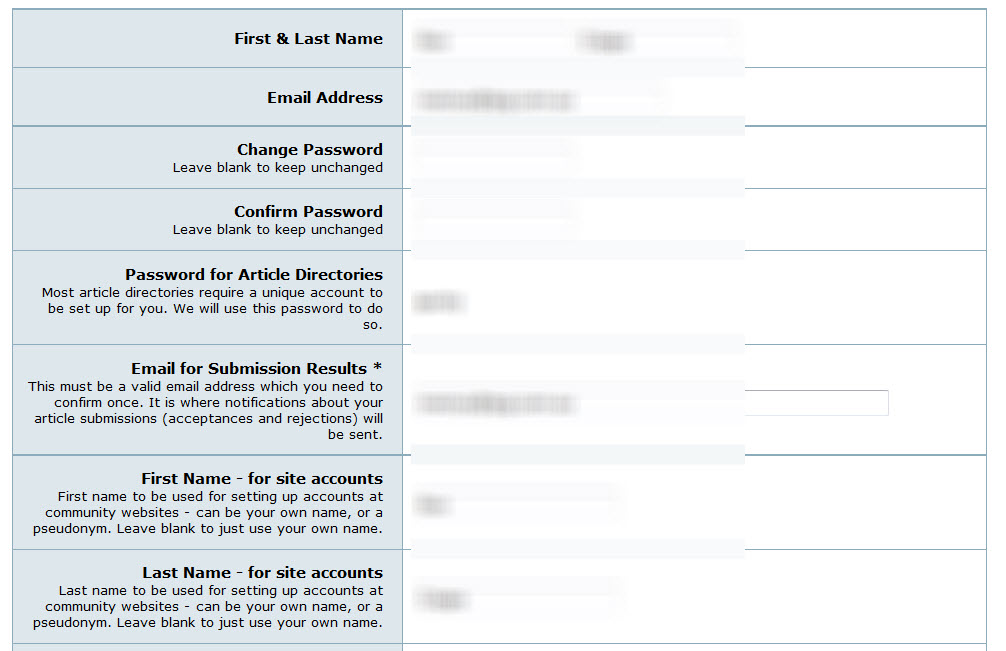 Again the information about my account has been blurred for obvious reasons. So what you are looking for here is the “Password for Article Directories” and the “Email for Submission Results”. You will see that you have been given a separate password that you can use to access some of the posts or links you want removed.
Again the information about my account has been blurred for obvious reasons. So what you are looking for here is the “Password for Article Directories” and the “Email for Submission Results”. You will see that you have been given a separate password that you can use to access some of the posts or links you want removed.
This is the first step you need to take when trying to clean up your link profile on some of the networks you used. You may also find that you can use the same approach on some of the other networks as well, however I have not tested this as yet. If you do and it works I would really like to hear about it.
I just found my old details for MyArticleNetwork and after looking through the FAQ section of the site I don’t think you have any way of accessing any published posts on that network, so you may be stuck with either trying to contact the webmaster yourself or doing a Disavow.
Just as a side note if you had many different pen names in the network then you may need to find your old file with the list of names, I had over 100. However my main account name seemed to access nearly all the blogs except for a small handful, where I had to use the Pen Name as the Username with the password in the UAW account page. The reason you can access the posts is that you are credited as the author of the post, the system used has set that up giving you the username and password.
In my next post I will be talking about how I turned a bad link profile on these very sites around and used them to my benefit, you can read about that here. You might also be interested to find out why your article marketing is not working on this post.

Leave a Reply