If you’re using Google+ in tandem with other services such as Facebook and Twitter, you can sync your accounts quickly and easily, allowing your Google+ updates to appear on Facebook and Twitter.
This allows more efficient use of your time, because you can update multiple sources from a single location.
Automatic Status Updates
To update your Twitter account, you’ll need to download the Chrome web browser at http://www.google.com/chrome.
Then download the Google+ extension called SGPlus.
 This will allow you to share your Google+ updates on Twitter. Download and activate the extension and log into your Google+ account. Then click the “Share” button at the top right of your Google+ profile page. This will enable sharing.
This will allow you to share your Google+ updates on Twitter. Download and activate the extension and log into your Google+ account. Then click the “Share” button at the top right of your Google+ profile page. This will enable sharing.
Next time you post on Google+, you will notice two additional buttons below your post. The plugin will allow you to share every post you make on Twitter.
If you’d also like to share your updates with your Facebook account automatically, you’ll need to obtain your Facebook mobile address. Log into your Facebook account and then visit http://www.facebook.com/mobile.
Once you get your Facebook mobile address, copy it and go to Google+.
Click “Create New Circle” and call it something like “FB Updates”. This will make it easier for you to remember what the circle is for later.
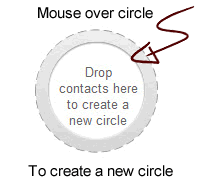 Paste your Facebook mobile address into the email address location as a contact and name the contact something like “Facebook Update”.
Paste your Facebook mobile address into the email address location as a contact and name the contact something like “Facebook Update”.
Choose “Add 1 person to this circle” and save.
Whenever you want to post one of your Google+ updates to your Facebook account, select the “FB Updates” circle as the recipient as one of the circles that receives it and it will automatically send the update to Facebook as well.
Get Mastering Google+ and become the expert in your niche market…
Make sure you join us on Google+ today…

thanks mate i was not aware of that i can make automatic update in G+ nice post
Thanks for this great post !
I want to ask you if you know an extension which permit to automaticly update google+ status according to your blog updates ?
something like “networkedblog” (facebook app)
Hi Nawras
I have tried to find a solution to your question but as far as I can tell there currently is no way to feed your content into your Google Plus account like you can do with Facebook and Twitter. However in saying that I believe it will only be a matter of time before you can.