Update 2018: This post is outdated you can have paid or free plugins that are available to do everything that is discussed in this post. Here is a free plugin you can get right now https://wordpress.org/plugins/simple-social-buttons/
The Google+1 feature is an incredibly useful feature of Google. It works similarly to the “Like” feature of Facebook, allowing other users to share your site links.
You will notice that every post on our site has a Google+ option which is a WP Plugin.
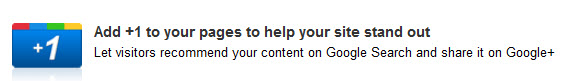
Obviously, the more people who +1 a particular link, the more exposure it will receive. Thus, it’s important to make it as easy as possible for people to +1 your content.
First, you will want to +1 your own content.
Some of the people who see your post may also add a +1 to it, thus automatically getting the link some additional exposure to their contacts.
However, you can greatly increase the number of people who give you a Google+1 by adding a +1 button to your website pages and blog posts. You can do this by inserting a +1 button via https://developers.google.com/+/web/+1button/.
Here’s how to get the button onto your site:
- Select a button size. You can choose from 4 different sizes, Pick one that will look best on your page while grabbing attention.
- Select a width and annotation type if you’d like to include one. The annotation is the note that pops up when someone mouses over the +1 button. By default, it says, “Click here to publicly +1 this as Your Name.”
- Copy the code for the button and paste it into your website wherever you’d like the +1 button to show.
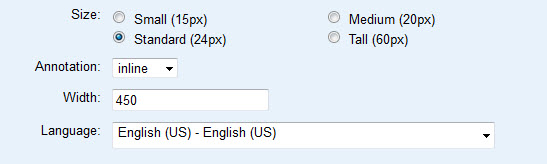
If you have a WordPress blog, you may wish to use a WP plugin to make it easy to insert the code in the right spot without having to mess around with code.
Simply install the plugin and follow the instructions to have a Google+1 button show up in all of your blog posts, so you can get maximum exposure online and get more Google+1 contacts.

Hello!
Nice post!
In my blog I described how to add Google +1 Button to every WordPress blog post in respect to iNove theme. I added the +1 button manually editing php files. Probably, it could be useful for someone. The article is here – WordPress: How to add Google +1 Button to WordPress blog post.
Thanks!
Hi and thanks for the tutorial
For most however adding the Google+ button like this would be to hard so it is better for them to use one of the many plugins available.