If you are using a WordPress blog to get your business online then you need to read this post about wp optimize….
As a WordPress user you would already know that it is a powerful platform for getting your business online fast, with its extensive frame work and powerful features that you can use to get your business in the spotlight.
 However what many don’t realize and this goes for many of the WordPress gurus out there, is that every time you write a post/page or make changes to your WordPress blog it will store that information in a database whether it is a draft, post revision, spam comments and even unapproved comments.
However what many don’t realize and this goes for many of the WordPress gurus out there, is that every time you write a post/page or make changes to your WordPress blog it will store that information in a database whether it is a draft, post revision, spam comments and even unapproved comments.
All of this information is using up storage space and bandwidth on your hosting server.
Sometimes so much so that your hosting company will place a limit on your account until the bandwidth issue is fixed. When this happens you will usually see a 403 Forbidden page appear. This happened to me some months back which caused me to redesign my WordPress blog, thinking it was an issue with the theme or the web host I was on HostGator.
What really was going on was this, over the last year and a half I had built up so many files through revisions and adding and removing plugins that my database was virtually over flowing with entries which was all adding to the bandwidth problem I encountered.
However at the time I did not realize this, so I rebuilt my WordPress site from the ground up, optimized all the images, removed any wp plugins I didn’t think I needed, which took me just over a month to finish…
 After I had completed this all in a mad panic as it was a working blog, I started to do some research and come across a WordPress plugin called wp optimize that could have saved me hours of my time…
After I had completed this all in a mad panic as it was a working blog, I started to do some research and come across a WordPress plugin called wp optimize that could have saved me hours of my time…
Wp Optimize A Free Database Clean Up Plugin
The wp optimize plugin is designed with one purpose to clean up your database files as well as optimize them for best performance, and the best thing about it is that you don’t need to access your PhpMyAdmin to get it all done.
With the WP Optimize plugin you can remove all post revisions, spam comments and even any unapproved comments with just a mouse click. Additionally you can rename any user name to another user name as well.
WP Optimize Has Some Great Features
 Every time you write a post or page on your WordPress blog it automatically makes a back up or what some call a “revision” of what you have done.
Every time you write a post or page on your WordPress blog it automatically makes a back up or what some call a “revision” of what you have done.
So what this means is that if you are editing a page numerous times, especially a large page/post then you will end up with a large amount of post/page revisions all piling up in your database.
Wp Optimize will help you manage this very easily by optimizing and shrinking down your posts or pages in the database by deleting the post revisions.
Using a very easy to follow example if you were to write a post or page with images and it was 60KB and you edit it say 10 times then you are going to have an additional 600KB in your database which is not needed, and if you have a large site it could larger than 60mb.
WP Optimize Helps With Spam Comments
If you blog is getting bombarded with Spam comments this is another aspect that can cause a load on your server, wp optimize can clean all of these up for you with a simply click of a button. You should also have this free plugin to help fight blog spam Growmap Anti Spam Plugin.
Change Your Default Username With WP Optimize
As you are probably already aware WordPress does not allow you to change your user names, and it can be a real problem for you if you are using admin which is the default user name for WordPress.
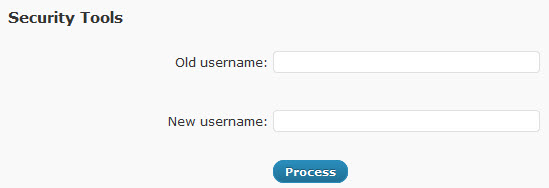
For me it has been a real asset to have on my blog, with no further issues with my hosting company restricting access due to bandwidth issues, I have also re-activated all the plugins that I thought were causing the issues without incident. I am so impressed with this free wp optimize plugin that it is now installed on all my wordpress blogs.
You need to download this WordPress plugin Wp Optimize and improve the performance of your WordPress blog today.
For those that may still experience issues with their blog and bandwidth you might also consider these WordPress plugins
- Broken Link Checker
- Back Up Your WordPress Blog
- WordPress Antivirus Plugin
- SQL Monitor
Have you used WP Optimize to clean your blogs database let us know your thoughts.

Thanks Ron, this is some good information to know!
Hi again Carolee
I am glad you liked, this something that everyone should be aware of so that they can maintain a good user experience for their site visitors in having a fast loading site, which by the way is something Google actually looks at as well.
That is very true. Google has started to look at how fast a site loads.
That is exactly why one should not only use the things you’ve talked about in this post (WP Optimize) but also some caching plugins. Those tend to speed up your blog a lot!
Should be awesome for your SEO IMHO.
Oh, I nearly missed it! Combine W3 Total Cache with cSprites for WordPress. That will make your blog lightning fast – believe me. I’m willing to bet my life on it! 😀
Hi Nabil
I have tried out the cSprites with my blog but found it was a real heavy load on it and actually placed more time on the page download speed according to Google. I have just followed what Google Recommended as well as reduced some image files and now my site is running at around 88 out of 100 on Google’s page speed.
I think W3 Total Cache had a bug because since I installed it.. it has been doing my css-file a bad thing because now it doesn’t load so one of my pages looks like a sandbox. When uninstalling w3 total cache, everything goes back to normal. temporary bug?
Hi Albin
Firstly what version of W3 Total Cache are you using?
You also might be having an issue in the Minify settings where you just need to do a small tweak to get it loading correctly. That’s all I had to do.
Hi Nabil
Yes there is more and more information now surfacing about page speed and you can find out how your site loads just by going to this page Google Page Speed enter in your URL and then see what recommendations you get to improve your sites speed.
Hi Ron,
Thank you for your article on wp optimize.
I run W3 Total Cache already, but will install WPO right away to see if it makes any difference.
Regards 🙂
Installed and run on http://www.buildinganonline.com and the the Google Page Speed increased from 83/100 to 85/100.
That proves the plug-in’s worth to me 🙂
Regards again…
Great to hear Michael…
Hi Michael
I now use WP Optimize on all my blogs, before using it I never realized how much stuff builds up in the database that you just don’t use which is still being read every time there is access to your blog. You might want to also wait to update W3 Total cache the last update caused a lot of problems on two of my blogs with the CSS style sheets so I had to deactivate it for now.
Update: The new update of W3 Total Cache has been released and seems to be working fine on this site…
WP Optimize is definitely a good plugin particularly if you’re building sites that exceed the 3-5 page niche sites some gurus recommend. Regularly checking page speed is also worth doing as is regular backups.
Hi JR
Yes I use WP Optimize on all my sites and especially after writing a long post. What many may not realize is that as they are writing a post on their WordPress blog it is continually creating a back up (Post Revisions) of that post. Overtime this can really slow down you blog. WP Optimize also has a feature where you can change existing usernames which can come in very handy as well.
Every time I do updates on current posts or write new posts as soon as I publish I run WP Optimize to remove all the post revisions, sometimes there can be as many as 30 revisions for just one post all using up resources.
Also every time you edit a post it gets pinged so using “WordPress Ping Optimizer” plugin should ensure your site doesn’t get blocked for being a spammer.
Hi Jon,
I use another plugin to prevent this which is free call No Self Pings, that way as you said you never run the risk of over pinging the search engines.
I must say that there’s a plugin for wordpress that test your google site speed in a very good way. It’s a fantastic way to test it quick and easy. Combined with W3 total cache – it’s just wonderful.
Hi
You don’t even need a plugin you simply need to get an API key from Google and W3 Total cache will measure your site speed for you. One less plugin to install is always a good thing.