If you have been online for any length of time chances are you have used 301 redirects to remove an outdated page or move content to a new site.
But are you using these 301 redirects the right way?
It is stated by many SEO Experts that 301 redirects are the best way to move content, but it can also be the worst way if you are not aware of a few simple principles when using them.
A Hard Lesson Learned About Redirects And SEO
 Let’s start this from the beginning so you can have a complete understanding of how and why I am actually writing this post. Over the last few weeks I have been testing the effects of using 301 redirects on some of my sites and have found some very disturbing results.
Let’s start this from the beginning so you can have a complete understanding of how and why I am actually writing this post. Over the last few weeks I have been testing the effects of using 301 redirects on some of my sites and have found some very disturbing results.
Not being that comfortable with 301 redirects and the code that was needed I did a search on how to set up a 301 redirect on my site using the HTACCESS file so that I could remove a number of pages that were no longer relevant or basically had outdated information.
The information is very easy to find and I simply followed the directions on how to do this and started adding all the 301 redirects to my site and removing the pages, after all what did I have to worry about this is the best way to do it right.
Options +FollowSymlinks
RewriteEngine on
rewritecond %{http_host} ^yourdomain.com [nc]
rewriterule ^(.*)$ http://www.yourdomain.com/$1 [r=301,nc]
OR
redirect 301 /old/old.htm
But what I did not realize was if not done correctly I could create problems for my site especially in Google. What you will not find on most of the sites offering this information on 301 redirects is the implications of getting this wrong.
You see all I did was copy the 301 redirect codes you see above to the .HTACCESS file in the root directory of my site and then redirect all the pages back to my homepage.
Of course I did change the above 301 redirects to my site domain, these are just standard examples of what you will find online.
So what were the consequences of doing this wrong?
Have a look at the screen shot below.

Once I saw my traffic dropping away in Google Webmaster Tools I needed to find out what the problem was, luckily I keep a diary and mark down any of the changes I make to my sites so that I can easily track back to when the traffic started dropping away.
I then just looked through my diary to see what changes I had made and quickly saw that I had deleted 40 posts from my site and created redirects for them all back to the homepage, which again I thought was an acceptable way to manage the site.
As you can see this has had a very negative impact on my search results in Google.
If you are going to be doing any redirect for your site then you should read these resources first before setting up your 301 redirects.
- Using 301 Redirects With HTACCESS
- Basic 301 Permanent Redirect
- Should You 301 Redirect Catch All Pages To Home Page
- Best Practices When Moving Your Site
301 Redirects Need To Enhance The Users Experience
What do I mean by that, if you are redirecting a page from your site make sure it is redirecting to a page with similar content. If you don’t have a page with similar content you have two choices. Either redirect that page to a relevant category on your site or remove it completely allowing a 404 error to be generated.
This is what Google has to say about 301 redirects…
Don’t do a single redirect directing all traffic from your old site to your new home page. This will avoid 404 errors, but it’s not a good user experience.
If there won’t be a 1:1 match between pages on your old site and your new site (recommended), try to make sure that every page on your old site is at least redirected to a new page with similar content.
This seems to also stand true for existing domains do not remove pages and redirect them all back to the home page unless they are very similar. Remember if the 301 redirect does not enhance the user’s experience then do not do it.
Google would rather see a 404 error returned to the user and the search index than a page being redirected to another page which is not similar.
What To Do If You Can Not Use 301 Redirects
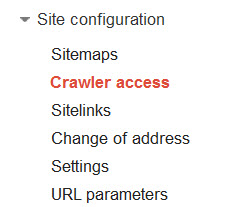 Any pages or posts that you need to remove from your site and without using a 301 redirect needs to also be removed from the Google Index.
Any pages or posts that you need to remove from your site and without using a 301 redirect needs to also be removed from the Google Index.
You can do this by using a feature in your Google Webmaster account very easily and the page or post will be removed within hours of you making a request.
Simply log into your Google account and then go to your webmaster account, then go to your Webmaster Tools dashboard and select your site.
Once you have completed that step you will see on the left hand side of your Webmasters dashboard a menu item called Site Configuration, click on that and then you will see a list of features you can use.
The option we are looking for here is the Crawler Access this is where you are going to place any URLs to be removed from Google’s Index.
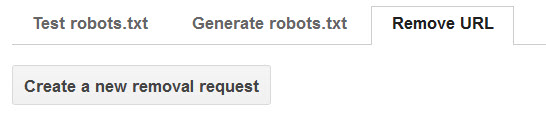 If you follow the guidelines laid out by Google you should not experience any problems with 301 redirects. Having used 301 redirects in the past to move complete sites I really should have known better and if you keep the user’s experience in mind when doing any of your redirects and make sure you only do 301 redirects to content that is relevant then you should not have any issues with losing traffic.
If you follow the guidelines laid out by Google you should not experience any problems with 301 redirects. Having used 301 redirects in the past to move complete sites I really should have known better and if you keep the user’s experience in mind when doing any of your redirects and make sure you only do 301 redirects to content that is relevant then you should not have any issues with losing traffic.

The above screen shot is from a complete website we moved. This site was an HTML site that we wanted to convert to WordPress and move servers as well, as you can see making the change to WordPress was a very positive move but another aspect that really helped was being able to use 301 redirects to hold our existing traffic and continue to grow the business.
Every page was redirected to the new site on a 1:1 scenario and we lost very little in the way of traffic or even Google PR.
Hopefully this has given you a better understanding and the tools you need to create SEO friendly 301 redirects. If you would like to ask any questions please leave your comments below.

thanks Ron Cripps…
It was very informative for newbies like me. god blesss..
I didn’t know that sites can be converted like this. Thanks a lot for sharing such useful information
This is really a very informative post. This really helps the people who are using 301 redirects use it properly to avoid problem. I do agree that whenever you do something you need to be knowledgeable that way you don’t have to encounter any problem in the long run.
As with everything in SEO, moderation is a good idea. There are people who buy expired domains from godaddy auctions and repurpose them. In the process they do a wildcard redirect so any URL that does not exist gets 301’d to homepage to keep the pagerank withing the site.
Wow, what a great guide. I have used 301’s in the past for redundant posts but never thought that it could cause so much problems. I think that I need to go back and check my urls again!