The Genesis Framework from Studiopress is a smart starting point for anyone wanting to build websites with WordPress.
As you know, there is a lot of effort placed into creating a website with WordPress, so you want to get it right the first time. You need have a WordPress theme that allows you to rank well in the search engines is also easy to manage and can be updated at the click of a button right, the Genesis Framework will enable you to do all these things and more.
What Is The Genesis Framework
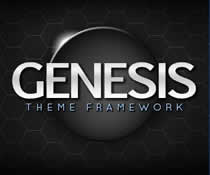 The Genesis Framework from StudioPress is what we will call State-Of-The-Art firstly because we use the Genesis Framework for all our WordPress blogs.
The Genesis Framework from StudioPress is what we will call State-Of-The-Art firstly because we use the Genesis Framework for all our WordPress blogs.
The Genesis Framework allows you to create a brilliant design either by customising the Genesis Framework or adding a Child Theme to the framework with all the features you need to help the search engines find your site.
The Genesis frame is a WordPress theme the is ready to use out of the box, however, once you incorporate one of the many child themes you have a highly optimised and professional WordPress theme with many more enhancements over your standard WordPress theme.
The Framework from StudioPress easily allows you to build a robust site from the ground up.
The automatic update feature in the Genesis Framework ensures that you always have the latest version and the cleanest code possible for your WordPress blog making it much more acceptable to the search engines and your site visitors.
Offers Enhanced Security…
As you know the web is continually changing and as a result, your WordPress blog needs to be evolving with those changes, not doing this regularly can lead to poor search engine listing or even worse, having your WordPress blog hacked.
Click Here To Download The Genesis Guide For Absolute Beginners (PDF – 1.4 MB)
With the Genesis Framework, you no longer have to worry about breaking your WordPress code when updating to the latest version, every update is tested and verified before being released to the end-user. Any updates are done behind the scenes and never touch the design of your site if you are using one of the many Child Themes available.
Use this link to see all 61 StudioPress Child Themes
Child Themes
The StudioPress Child Themes are merely an extension of the framework with all the elements required to use that theme included such as all style sheets, 404.php, comments.php and all the regular files associated with a WordPress Blog.
If you are looking at setting up a blog, then chances are you will want to have a professional design as well as easily search engine optimised. Another concern you may have is the cost involved in setting up a professional blog that is not going to cost you an arm and a leg to get set up and making money.
With one of these Themes, you can be launching a blog straight out of the box for as little as $99.95USD.
You also have the choice of 44 Child Theme Designs many with the option to change colours and even the layout design. Some of the latest models for StudioPress such as the Generate Theme, Remobile Theme and yet another new one called the Daily Dish are mobile ready without you having to install additional WP plugins or know any PHP code.
The 3 Reasons Why We Use This Framework For All Our WordPress Sites
- A great collection of affordable turnkey designs with easy control of all framework functions.
- Genesis uses state of the art code and design structure to allow the search engines to find your content easily.
- The most important aspect for us is the automatic updates and the unlimited support.
Makes Customizing Very Easy
Everything in the StudioPress Framework has been made as easy as possible to customise your WordPress blog with all the parent theme files being located in the Genesis framework folder, and any files you need to change or edit will be in the Child theme folder, including the style sheet for CSS customisations.
Easy To Use And Understand SEO Features
The Genesis Framework is excellent for those looking to optimise their WordPress blog for the search engines with an easy to use and understand interface. Regardless of whether you are experienced at optimising a WordPress blog, or you are a complete novice, each step is explained in easy to understand terms.
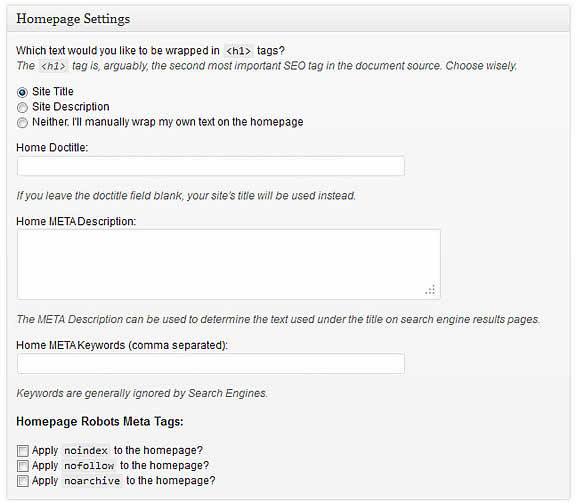
The next screenshot is where you can configure the document head settings.
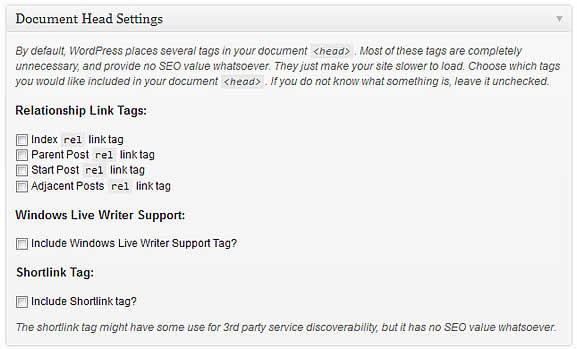
It’s as easy as point and click, and you have all your settings ready to go for site-wide search engine optimisation.
The next screenshot is about the robot meta settings which you can apply sitewide for better optimisation of your WordPress Blog.
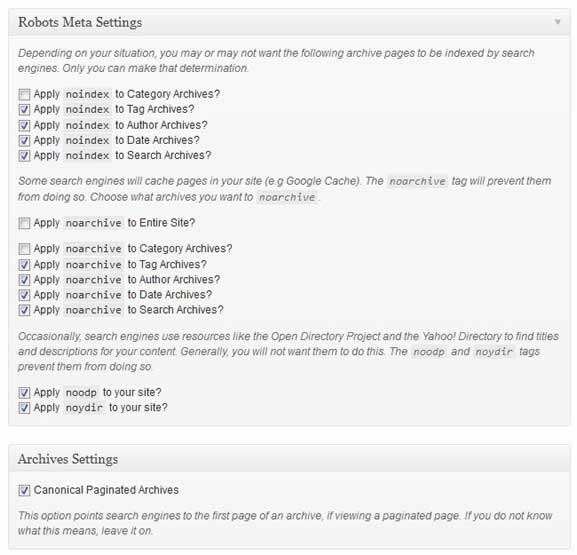
All these SEO settings are optional, and if you would like to do your on-site SEO by page or post, you have that option available as well.
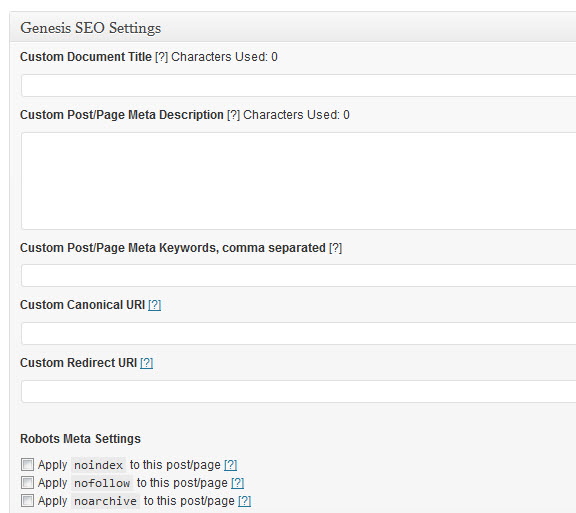
You can also use all of these functions on an individual basis with categories, tags and every other aspect of your site giving you full control over what is indexed. Having many of these features built into the framework means that you do not have to be installing additional WP plugins that will slow down your site.
Coupon Codes are no longer being accepted for any of their WordPress Themes, however for existing users of StudioPress you will have access to a 25% discount code for any future purchases you may make.
Lifetime Updates And Unlimited Support
 Once you decide to purchase the Genesis Framework, you will then have unlimited support to any questions or concerns you may have while you are setting your website up. It is lifetime access to a professional team of experts.
Once you decide to purchase the Genesis Framework, you will then have unlimited support to any questions or concerns you may have while you are setting your website up. It is lifetime access to a professional team of experts.
We use and recommend StudioPress Genesis Framework to everyone who asks about WordPress templates, the code is excellent and clean, and the site speed is fast, and the functionality of the child theme is very user-friendly for us and the search engines.
So if you are ready to take WordPress further, then make sure you check out the Genesis Framework at StudioPress.
If you are a web developer then maybe you should consider the Pro Plus Theme Pack which has Genesis Framework included, you get access to all the current themes plus any future additions and updates for free.
Before making any decision, you may want to check out this post on Genesis Vs Thesis.

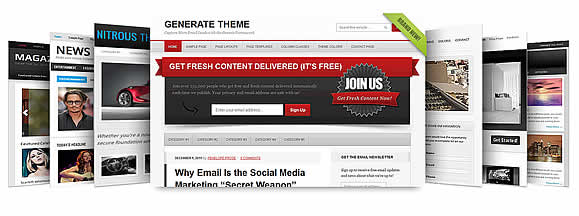
Is this the latest version of Genesis theme that requires WordPress 3.2 or higher, can anyone running an older version of WordPress may get an error when activating the theme?
Hi Mika
This site is running WordPress 3.2.1 so I have not been able to update to the latest Genesis version which I believe is 1.8 my other blogs are running WordPress 3.3 so they all have the latest version of Genesis. As soon as I updated those blogs I was given the option to update to the latest version of the Genesis Framework.
Hello! Thanks for the reply and helping me out. I’ll soon try it for myself.
Genesis Framework is great, BUT better not be critical of their any theme on their blogs. They want to hear only good comments and compliments, otherwise Brain Gradner will ban you. I commented once on a Community theme which basically was same as one of their other theme with a different CSS color scheme. I wrote, “why pay for this theme. It had only a different color scheme, as other theme.” Brian removed the comment and ban. Because of this autocratic behavior you do not really see much negative comments from Genesis users.
Hi Sid…
Yes you are right about these themes they are great. However when you say Brain Gardner removed the comment I am not sure if that would be completely correct. There are many more moderators than just Brain in the support forums and the Community Theme questions and answers from what I can see are usually managed by the creators of those Community Themes.
And as with many of the community themes some are just redesigns or customizations of current Studiopress themes using the Genesis Framework. If the theme you are speaking about was part of the Studiopress collection and depending on your purchased license such as “Developer” then you would have had access to it without additional cost to you however the Community themes are something different which is why there is a additional cost to access them.
For me paying the extra $24.95 for a different customization of an existing theme from the community is cheap at double the price whether it was from an existing theme or not. Especially if it was the color I needed for a current project.
You need to ask yourself whether or not you could have done these customizations to the CSS yourself, if not how much would it cost to have done and without breaking the code of the theme.
Hi Ron,
You may be right…. but the comment was at their Blog, not forum or support site. Therefore, I assumed it. Anyway, no big deal, but I am of the opinion that positive and negative comments should be published, as long language is not abusive.
I agree that most users will prefer to pay for CSS customization of the existing theme, while others might use w3school.com HTML color picker to change color values. As long as asking myself is concerned… yes, it would take me not more than a couple of hours to CSS customization. However, as I said most users may prefer to pay for it then mess up the whole theme.
Hi Sid
I am with you on the first comment if you run a business then you need to hear both sides of a story whether that is good or bad regarding a product or service you offer even as an affiliate. I think you can tell that I really like Studiopress and I too could have simply deleted your comment, however I also believe that everyone has an opinion and is entitled to express that opinion.
I have also seen many people try and customize their own sites with very bad results for their efforts so for I would always suggest that you get someone who knows what they are doing to make any changes needed. Especially now with many of the Studiopress themes becoming mobile responsive one mistake could change the way a site is viewed on mobile which sort of defeats the purpose of having a responsive theme in the first place.
Hi Ron,
Please do not take me wrong. I like Genesis Framework too. I have several sites which run on Genesis Framework and its child themes. I hold a Pro Plus license.
The comment which was deleted and my email address banned for future posts was for Pretty Pictures 1.0 community theme. This is what I wrote, “Nice theme, but I would not buy it because it is basically a décor child theme with a different css color scheme. There is nothing new in it.”
I did complement but I also gave my personal opinion that I would personally not pay for it. Within 5 minutes, my comment was deleted and I could not any more post comments on Studiopress blogs. It does not affect me, but it shows close mind that nothing negative should be written on blogs which are accessible to everyone, while forum and support pages are available to only paid customers.
Nice talk to you. Take care and happy New Year.
Hi Sid
If that was the case then whoever deleted your comment and banned you does have as you said “A Closed Mind” it is unfortunate that many think that way and really think they are protecting their brand, service or product. However what happens now is there is an open and honest discussion taking place on another blog so the message always gets out.
In my own personal opinion it would have been better for Studiopress to manage this discussion on their own site and not ban or delete you from commenting. Maybe a simple reply such as Sid thanks for your feedback on our newest responsive theme, however we try to cater to all bloggers online and we do understand that not all our themes will suit everyone, have a nice day. That would of handled it and everyone would have left happy.
Sid you are always welcome to post your opinion here whether good or bad on any of our topics and I hope you also have a fantastic and profitable New Year…
I made a mistake, the comment was Decor8ted Community Child theme not Pretty Pictures which is part of Pro Plus.
Genesis Framework is a rock solid framework. I will continue to use it, but, I would not bother to give my opinion on their blogs. I am not the person who will praise everything.
Anyway let’s move on….