Over the last few months, we have been having some ranking problems with some of our WordPress blogs.
Update 8the Feb 2018: Due to current and ongoing updates with the FireFox Web Browser some of the Addons and Plugins mentioned on this page are no longer affective and in some cases no longer work at all.
As far as we know, this was only affecting the search results in Google, not the other search engines.
At first, we thought it would be a straightforward matter of going into the Google Webmaster forum to get the answers we needed to correct our dropping Google Pagerank and our disappearing listings in Google, however as some of you probably already know those answers never came.
Any answers we did get from the webmaster forum were so far wrong that it was only making everything worse than it already was.
We wasted a lot of time chasing our tails trying to fix the problem.
The next thing we tried to do was remove irrelevant pages or “nofollow” pages on our site because according to many so-called experts on the latest Google Panda changes this was another factor that could be affecting our Google Pagerank and our sites listings in Google.
Once we had finished going through all of our WordPress blogs that had been affected, which by the way took eight full days to do, we waited, again with no result, only to see more pages being removed from the Google Index.
We probably don’t need to tell you, but we were getting desperate for a solution, all we could see was all our hard work slipping away fast.
An SEO Firefox Plugin That Saved The Day
Every day we were researching every piece of information we could find and trying different things that might help, weeks turned into months with no end in sight. We asked many different people we have met online, some claiming to be experts in this field of WordPress Blog SEO but nothing worked, and all the advice given was useless.
Then we had a breakthrough…
Until we came across a little Firefox plugin called SEO Doctor, its sole purpose is to show you how to make your WordPress blog perform better with SEO optimisation.
At first, we were sceptical that this SEO Doctor Firefox plugin could help where everyone else had failed to see what the real problem was with our sites.
But we installed it anyway, after all, we had nothing to lose and everything to gain.
What the SEO Doctor Firefox plugin did nearly straight after installing was terrific, it instantly did what none of these experts could do, SEO Doctor solved our problem by identifying the SEO issue immediately.
So What Was It The Was Hurting Our WordPress Blogs?
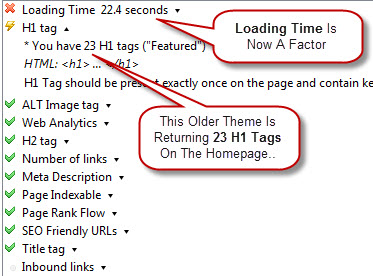 You are going to laugh about this; I know I did, mainly because so many people looked at our WordPress sites and had no real advice to help us fix them at all.
You are going to laugh about this; I know I did, mainly because so many people looked at our WordPress sites and had no real advice to help us fix them at all.
You see, the issue was with the WordPress templates we were using, they were more than three years old, and even though I was updating WordPress itself, the templates were doing something to the home page that may be considered as an attempt to spam the search engines by the Google Web-Spam team.
Have a look at the screenshot to the right; you will see what we are talking about, again you are going to be as surprised as I was.
You will notice two things instantly, and that is the load time for one, but there was a much bigger problem where the old WordPress template was listing every post entry on the homepage with an H1 Header Tag.
So what we saw on the homepage of these WordPress blog was up to 23 H1 header tags, which is very bad for SEO.
As soon as we corrected these issues with the H1 Header tags by using an entirely new WordPress Theme from StudioPress, we then submitted a reconsideration request to Google.
It took about six days for an answer to come back from Google, and it was all good news. This is where we found out that the Web-Spam team at Google had flagged us.

How To Make Sure Your Blog Is Google Friendly
If you think you are experiencing issues with all the Google updates and the many changes taking place, then all I can suggest to you and only if you are not using any Black Hat tactics is to go and download the SEO Doctor Plugin.
As soon as you have it installed, you can go to your affected site, and you will be presented with information telling you how your page is configured and the score of your SEO efforts.
We also did some investigation for another WordPress blog owner that was PR5 and after the latest PR update is now PR3 and what we found was the homepage also had numerous H1 tags listed. Make sure you are doing all the right things with your blog, or you will experience what we did.
Don’t Use The H1H2 WordPress Plugin
There is an H1H2 WordPress plugin that you can use on your WordPress blog that generates these H1H2 tags in the background of your page, from what I have seen after the Google Panda update is that this seems to trigger Google’s spam filters, so it is advisable not to use it.
If you have had it installed you will need to delete it from your database files as well as any pages it has been embedded into.
Have you lost Pagerank or your Google Listings? We would like to hear your story or comments on how you overcame your situation. Or maybe you are still experiencing problems let us know maybe we can help.
The most significant problem we found when this happened was that we completely lost our focus and started to panic and made silly mistakes because of the pressure we were under to find a solution.
Especially when it looked like our business was slipping away.
All we can say to you is stay calm, even though we didn’t.
Don’t make any decisions until you have all the facts or you could do some real damage to your online business, which you may never recover.

More excellent advice here. Started out reading the video blogging post which led to another post and another so 5 posts later I end up here. With such a wealth of information on your site Xfiles can become addictive. It’s like making a quick trip to the library and finding yourself still there 5 hours later.
Hi Jonathon
Thanks for your kind words, when I first started out as an affiliate over nine years ago information was scarce at best and if you really wanted to learn anything you had to pay for it. What I found with doing that was all the money I was making was going out to find more information to grow my business even more.
This made the going really tough especially since I had made the decision to do affiliate marketing full time. Now whenever I find something that I think can help other affiliates or a product I am using that actually gets results then I just post it to my site in the hope that others will not have to spend countless hours trying to find information or spending all there earnings on more programs that really don’t help that much.
The hardest lesson of all that I have learned along the way is that you need to be adding content constantly to get traffic, not reading every email and new product launch that comes your way or you will never have a site that is competitive enough to make any real money for your affiliate business.